Welcome to HiddenApp’s Responsible Use Policy: A Guide for Schools. We made this guide to help your school create a positive and proactive Responsible Use Policy (RUP).
This toolkit is divided into six sections:
Why a Responsible Use Policy?
The difference between an Acceptable Use Policy (AUP) and an RUP, and why more schools are choosing to focus on RUPs.
Go to section
Getting started with your RUP
Five essential conversations to have about your RUP.
Go to section
Mapping your tech
Five checklists to help you scope out your tech and what responsible use looks like.
Go to section
Writing your RUP
How to keep your RUP engaging and accessible.
Go to section
Keeping it live
How to make sure your RUP stays relevant & useful.
Go to section
Responsible use policy examples
How other schools approach responsible use.
Go to section

Read, save and share this article at your convenience, and get access to 100+ real-life examples of RUPs in education, conveniently organized in a filterable spreadsheet.
Get PDF & RUP examplesWhy a Responsible Use Policy?
The digital landscape is ever-changing, but your responsibility to keep your students safe and productive online remains constant. Whatever your level of responsibility, enabling staff and students to teach and learn, but keeping them protected at the same time, is hard to balance.
Every day you’re faced with a variety of technical, compliance, and people-based challenges, such as:
-
Keeping yourself informed
Staying up to date with evolving technologies and opportunities, as well as the latest cyberthreats and security best practices.
-
Managing and securing devices
Ensuring that students’ personal devices used in your Bring Your Own Device (BYOD) program, as well as all the school-issued devices that you use for your 1:1 programs, are managed and secured.
-
Integrating Education Technology (EdTech)
Enabling EdTech methodologies, such as e-learning, learning management systems, online collaborative learning, and virtual classrooms.
-
Ensuring online safety
Establishing a safe online environment, and dealing with the challenges of social media and destructive online behavior, such as cyberbullying.
-
Managing IT security
Protecting computer systems and networks, improving staff and students’ cybersecurity awareness, and providing training.
-
Ensuring operational continuity
Creating contingency plans to keep your students learning in all kinds of eventualities - from lost devices all the way up to global pandemics.
-
Enabling digital citizenship
Helping students learn to become responsible digital citizens.
And, to add to the challenge, you need to address all these within your school or district’s timeline and budget.
Often, schools address these issues by creating policies with rules for students to follow. The policy names may differ - technology usage policy, information security policy, computer usage policy, ICT usage policy, acceptable use policy - but the broad purpose is similar: to ensure that students access learning through technology safely and effectively.
Is your Acceptable Use Policy fit for purpose?
Perhaps you already have an AUP in place, or are just starting to think about implementing one. If so, it’s a good time to reflect on its effectiveness.
AUPs have been extremely useful for schools since technology became a key part of learning. They’ve been tried and tested in the business world, and have good intentions at heart, such as:
- Supporting learning through access to digital resources.
- Protecting users from inappropriate content.
- Promoting online safety.
- Complying with state and federal laws.
- Clarifying rules and sanctions.
- Providing best practice guidelines.
The exhaustive detail often contained in AUPs is exactly what’s needed when dealing with highly sensitive proprietary data or to guide staff who have access to student’s private data. But AUPs aren’t always constructed with student support and guidance in mind, and they’re often written and framed in a way that makes them hard to understand and a chore to comply with.
RUPs, on the other hand, are more tailored toward the student learning experience and to developing online citizenship. Although they share goals, an RUP is more behavior-centered and more positively focused than an AUP.
RUPs are seen as:
-
Flexible
RUPs are a flexible foundation for the practice and teaching of digital citizenship.
-
Progressive
Designed to align with school principles and values, RUPs support the principle of personal responsibility, which especially underpins the ethos of progressive schools such as Steiner and Montessori.
-
Enabling
RUPs are supportive of a pedagogical approach that fully enables technology for teaching and learning. When behavior isn’t a problem, schools are freer to use platforms such as YouTube for learning.
This doesn’t mean that an AUP’s purpose is defunct, because you still need to cover the legals. Many schools are taking a blended approach with a multi-layered RUP that incorporates the legal elements of an AUP.
AUPs vs RUPs: What’s the difference?
There are five key differences between an Acceptable Use Policy and a Responsible Use Policy:
An RUP reframes requirements into responsibilities. The focus shifts from “this is what you cannot do” to “this is the behavior that is expected of you.” An RUP moves from a disempowering list of rules and regulations into a personal, user-centered contract that requires users to be responsible for their actions and to practice good digital citizenship. The focus shifts from district and school to teacher, staff and student as individuals.
An RUP raises the game. If you’re aiming for excellence, acceptable just isn’t good enough. An RUP can help you create a set of higher behavioral expectations to which people can rise, rather than a culture based on forced compliance and penalties.
With an RUP, principles of expected behavior cover every aspect of a student’s interaction with technology. There’s no need for an exhaustive and prescriptive list of rules and procedures. For instance, “respect” or “care” as expected behaviors cover every interaction with technology, such as how students:
- Manage and use school accounts and passwords.
- Use social media.
- Use messenger apps and email.
- Browse and share online.
- Respect copyright and attribution of other people’s work.
- Look after school devices and equipment.
- Report inappropriate behavior.
AUPs are often written as a mind-numbing comprehensive set of restrictions. Effectively, they can be a long list of prescriptive “don’ts”. They set out in detail how staff and students can be at fault, and the consequences of making mistakes or breaking the rules.
In contrast, an RUP focuses on what to do, rather than what not to do. It outlines the positive behaviors required and, in expecting students to actually prefer good digital citizenship over rule-breaking and inappropriate behavior, can create a more positive school culture.
Because an RUP is focused on behavior, it doesn’t need to be prescriptive about every situation a student might face online. This simplifies requirements: instead of fifty clauses that itemize what students can’t do with technology, an RUP might be based on four to seven statements of behavior.
This simplification allows RUPs to be written in engaging, straightforward language, rather than the hard-to-read and disengaging quasi-legal language of an AUP.
RUPs give you more flexibility to teach and learn. Very often, an AUP is restrictive on the internet sites students can access, and how they use their own device for school.
Because an RUP is based on behavior, it opens up the possibilities of teaching and learning using previously restricted platforms like YouTube, cloud apps like Slack or the students’ own devices. It can act as the basic agreement for your BYOD program, and allow you to expand your pedagogical methodologies, such as one to one learning and learning from home. An RUP opens up digital possibilities and breaks down barriers to learning.
At the heart of an RUP lies the principle of good digital citizenship. By co-creating and responding to the RUP’s expectations, students can start to understand the value of a positive digital footprint, and to build a foundation of good practice that they can use in their personal use of technology, beyond school life.
Getting started with your RUP
Every school is different, and therefore your approach to creating your RUP will be unique to you. However, you might find it helpful to start having conversations about these five fundamental aspects of an RUP’s creation process:
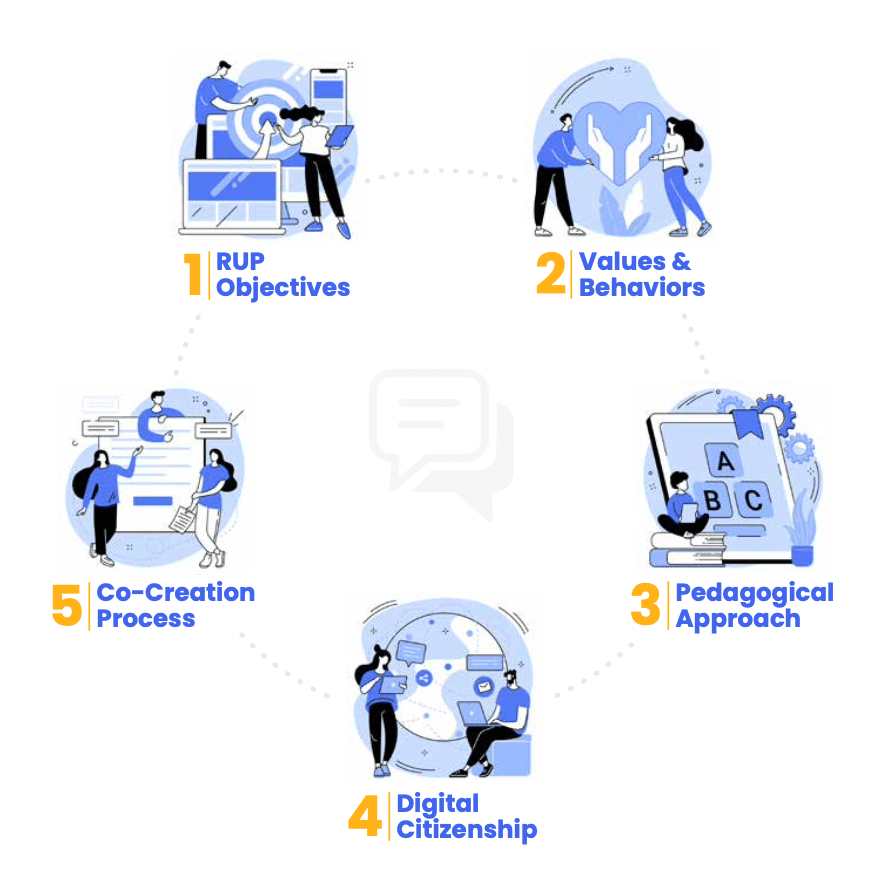
RUP Objectives
You’ll know that success is all about preparation, and a key part of preparation is to clarify your RUP’s objectives. When you know what you’d like the end result to be, it becomes much easier to create a roadmap of how to get there. Think through what you’d like to achieve with your RUP.
You may want an RUP that:
- Supports teaching and learning, now and in the future.
- Underpins, encourages and supports the right behaviors.
- All stakeholders buy into.
- Covers the legals such as state and federal regulations.
- Is easy to understand and use by all age groups.
Your school’s purpose in using technology can help you think about your RUP’s objectives. Look at how you use technology, and how you might use it in future. Your purpose might include:
- To improve teaching and learning in the school.
- To keep students safe online and to help them become good digital citizens.
- To make school admin more effective and administrators’ jobs easier.
- To give teachers more teaching tools.
- To communicate with staff, students and parents.
- To monitor teaching and learning progress.

Conversation starters
- What’s our ideal end result of an RUP for our school?
- How do we want to develop our pedagogy? What technologies can help us do this?
- Is there anything missing from our current AUP or IT policy?
- What’s great about how we approach tech at the moment?
- What are the three main problems relating to tech and behavior at the moment?
- How do other schools approach their RUP?
- Who needs to be involved in creating our RUP?
Values & Behaviors
Your first ports of call in creating an RUP are your school values, which are unique to you.
School values often contain expectations of students’ behavior - to each other, to the teachers and staff, and with school property - and, because RUPs are behavior-based, it can be a simple task to incorporate the spirit of those values within your RUP. For example, respect, kindness and responsibility might be some of your school values, and these are appropriate behaviors for your RUP, too. There are several advantages to using behaviors as the cornerstone of your RUP.
Behavior underpins how students interact with technology. Positive behavior produces positive consequences for the school culture and for the student. Negative behavior produces negative consequences.
Focusing on behaviors future-proofs cultural or technological developments. For instance, respect is respect, whatever technological advancements are adopted by the school years down the line. Behaviors make the RUP personal and hands-on, rather than something distant. It places the responsibility and accountability for good practice onto the user, and helps with creating a culture of ownership.
Keep it simple, rather than draw up an exhaustive list of behaviors that cover every eventuality. Simple yet effective statements of behavior could include:
- I treat myself and others with respect.
- I think about privacy before I post something.
- I stand up to inappropriate behavior.
- I report things that make me feel uncomfortable.
- I recognize other people’s work and ideas.
- I support my own learning with technology.

Conversation starters
- How do our school values link to appropriate behaviors in our RUP?
- What behaviors might be missing from our RUP?
- Can we break our values down into a few core principles?
- Are our values broad enough to cover the behaviors we want for our RUP?
Pedagogical Approach
It’s useful to consider your school’s attitude to the relationship between technology and your pedagogical principles. These days many learning experiences are mediated by technology, and not all learning happens in school.
The COVID-19 pandemic has accelerated discussions on how technology can facilitate learning and make it more accessible during challenging times. With the proliferation of useful learning platforms, cloud-based learning, learning apps, school intranets and greater student access to personal devices, technology is an opportunity to experiment with different ways of teaching and learning.
But even without COVID, your pedagogical approach, in terms of the vision you have for your students, as well as the curriculum you design to achieve that vision, will most likely support, and be supported, by your RUP.
If your vision articulates that your school should be a safe and positive environment for student learning, then your RUP, as a positive and behavior-based tool, supports that vision.
Similarly, if your vision supports teaching and learning in ways that support learners as individuals, your RUP supports and makes safe different modalities of learning, such as home learning, online classrooms and other digital resources. Your RUP can also act as a framework that supports your teachers in extending their own teaching modalities and curriculum design.

Conversation starters
- What’s our end goal in using tech?
- How is tech evolving, and how does this affect our pedagogical approach?
- Do we see tech as a tool to support our existing teaching or a catalyst to expand it?
- What kind of learning experiences do we want to design?
- How can technology support this?
- What’s worked in our approach to tech during COVID-19?
- What hasn’t worked?
- What would we do differently?
Digital Citizenship
When you’re mapping out how your school uses tech, it’s an idea to consider how you’ll approach digital citizenship. Because it’s behavior-based, responsible use of technology is a solid foundation from which to develop discussions around good digital citizenship, and what educators need to do to encourage their students to participate safely, thoughtfully and responsibly within a digital society.
Digital citizenship is a multi-faceted topic and gives you a rich opportunity to help students learn a multitude of skills, competencies, knowledge and critical ways of thinking that will help them throughout their studies and beyond.
A comprehensive digital citizenship syllabus often covers:
- What online citizenship means.
- The practice of good netiquette.
- Digital footprints, and how students can curate a positive one for themselves.
- Cybersecurity, and how students can keep themselves and others safe.
- Privacy, personal data and what consent means.
- Thinking critically about what’s presented to them online.
- Cyberbullying, hate speech and how to respond to it.
- Online research principles and attribution of work.
Involving students in creating your RUP can be designed as part of a digital citizenship learning experience and can encourage class discussion. Your RUP can also be used as a signpost to other digital citizenship resources, such as complementary online handbooks, quizzes and learning modules as well as links to your personal, social, health and economic education syllabus.

Conversation starters
- What does positive behavior mean?
- What does it mean to show respect for people online?
- How should we take care of the technology we use?
- What should we do if something online makes us feel uncomfortable?
Co-Creation Process
If your students, staff and teachers feel a sense of ownership of the RUP, they’ll be more likely to adopt its behaviors and practices. Creating an RUP together is a great opportunity to start a school-wide conversation about what it means to be responsible and why it’s a good thing. But managing the discussions, information gathering and decision making can be challenging when you need to gain buy in from:
- Students at each grade level
- Teachers and other staff
- IT staff and IT subject heads
- Parents and carers
- School governing bodies
You may choose to create a small team to manage the RUP creation process. Small teams are easier to manage, can be good for speedier action and can be more flexible, but on the downside may have a less-than-engaging top-down approach.
Larger teams can be more unwieldy to manage and slower to get things done, but bring the benefits of inclusivity, such as:
- Greater buy-in and a stronger sense of ownership of the RUP.
- Improved understanding of what an RUP is and why it’s good for the school.
- A diversity of ideas, points of view and experiences.
- Deeper engagement in the process.
Consider the possibility of a special steering team made up of representatives of each group as the driver of the RUP, and involving others to ensure they feel that they “own” the process and are motivated to support the steering team.

Conversation starters
- What communication methods should we use to get people involved?
- How do we want every one to contribute?
- Could we adapt our RUP process to be a learning experience for our students? Would this increase their buy-in?
Mapping your tech
Next, it’s time to get down to detail and address the scope of your RUP.
What issues might you include, and what issues might be better left to a separate policy? It may seem a daunting task, but mapping out your school’s use of technology will help you in your approach.
One advantage in mapping out the scope of your RUP is that it’ll help you know what you have, in terms of the technology that you use and how you use it. Knowing the scope of technology use in your schools will help you make decisions about the approaches to responsible use you’ll need in place to cover it, and whether it might be more effective and useful to separate some aspects of your use of technology into policies outside your RUP.
We’ve sliced up the issues into a checklist of five areas to think about. Use these as a handy guide to help you cover all the bases.

Responsible use of school devices
Here’s where you take stock of school-owned devices as a starting point for assessing what responsible use of it looks like.
Mapping your hardware
When you make a list of all the types of technology you use (or want to use), you might be surprised about just how much there is. Scope out the types of devices - desktops, laptops, tablets, digital whiteboards, smartphones etc - that are school-owned.
Don’t forget to include school-owned wearable technology devices such as smartwatches, fitness tracker bands and virtual reality headsets, if you use them. Often they’re used for purposes as varied as virtual field trips, immersive classrooms and for safe, supportive learning experiences for students with learning difficulties.
It’s also a good idea to think about future school strategies that will have an impact on your RUP. For instance, you might be thinking about investing in a 1:1 learning environment, where your school will provide one computer for each student.
Once you’ve identified the school-owned devices used for school work or business, and what you use them for, it’s time to discuss and articulate what responsible use of these devices and equipment means for your RUP.

Responsible use of school devices
-
Care and maintenance
What standards of behavior would you require for students’ care and maintenance of school-owned devices?
-
Reporting incidents
What would be the expected responsible behaviors and processes for device malfunction, accidental damage or negligent behavior, theft or loss of school devices? You might consider behaviors such as owning up to mistakes.
-
Financial responsibilities
Who would bear the cost of replacing or repairing devices? What would constitute acceptable wear and tear? What behaviors would you expect relating to financial responsibility? e.g. understanding the value of things, accountability.
-
Reception and return
What requirements and behaviors for receiving, lending and returning of school-supplied devices would you expect? You might consider borrowing agreements, covering things like the expected condition of the device on return.
-
Activity and usage
Would you expect school-owned devices to be used for learning purposes only, or would you allow context and time-appropriate game playing? How would you encourage students to be mindful of how their behavior may be detrimental to others’ learning?
-
Personalization
How far (if at all) students can personalize school-owned devices, for instance by installing software and browser extensions, adding stickers and tags and changing operating system preferences?
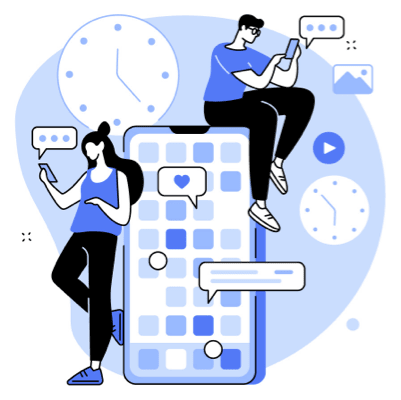
Responsible use of personal devices
When students use their own internet-enabled devices for school work, it’s often useful to create a Bring Your Own Device (BYOD) policy, linked to your RUP, which addresses the often sticky issues that arise.
The end goal is to set expectations of behavior for students using personal devices at school, and to find a reasonable balance between the pros and cons of student-owned devices:
- Familiar technology increases time for learning
- Personal devices are often more high tech than school devices
- Students more likely to remember to bring their device than a textbook
- Reduced hardware costs for schools
- Ownership increases accountability and sense of responsibility
- Increases opportunities for cheating and distraction
- School wireless network overload
- Reduced ability by school to keep the devices safe online
- Safeguarding more difficult
- Increased risk of technology as “status symbol” and widening inequalities
- Increased risk of security issues e.g. malware and viruses

Responsible use of personal devices
-
Parental consent
The importance of gaining parental or guardian consent for the student to use personal devices.
-
Access policy
Does your school consider the use of personal devices to access school resources, such as the school’s network, a privilege or a right?
-
Classroom usage
When or whether is it appropriate for students to use their device in the classroom?
-
Usage rules and restrictions
When or whether should devices be on silent mode, used only at particular times, or kept outside the classroom altogether?
-
Type of devices
Would you consider restricting devices that could support cheating or distraction e.g smartwatches?
-
Security policy
Would you expect that up-to-date anti-virus and anti-malware software be installed and enabled on each personal device?
-
Privacy policy
Under what circumstances could and should school staff be allowed to get access to a student’s device?
-
Confiscation
Under what circumstances should students’ devices be confiscated? How should confiscated devices be stored, and when should they be returned?
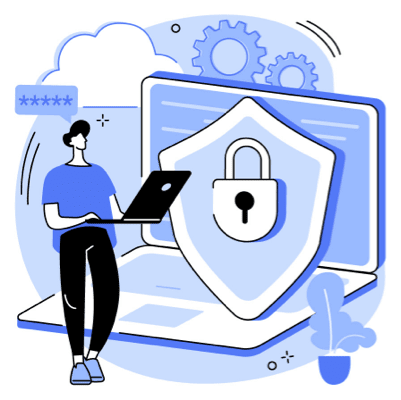
Responsible security & safety practices
Your learning tools might include open educational resources like Google Classroom, Khan Academy or CK-12, and social media platforms like YouTube. You may have your own school intranet with online modules and curricula. You may have co-created online curricula accessible by other schools. Perhaps your school uses collaborative tools like Buncee or Explain Everything.
This means that you’ll be faced with a multitude of student accounts and passwords, and poor security behavior can increase risks for the school.
It’s important that your students understand the importance of accessing online learning responsibly, and what’s expected of them in terms of responsible behavior.

Responsible security and safety practice
-
Accounts & password
What standards of password and account security should you expect? E.g. good password practices, regular system updates.
-
Cybersecurity basics
What standards of cybersecurity practices should you expect? For instance, keeping personal information safe; scanning files for viruses and malware; not sharing accounts and being wise to email phishing.
-
Personal information
What understanding do you expect or require of what personal information is, the importance of staying in control of it online, knowing how to limit who can access it, and awareness on issues such as identity theft and online predation?
-
Physical security
What behavior is expected in terms of keeping devices and equipments safe? E.g. not leaving devices unattended.
-
Schools’ safety systems
How would you communicate the necessity of adhering to school online safety systems and security tools, such as internet age-restricted filters, or device tracking and monitoring tools?
-
Student support
What support do students have when they need help and how will you communicate this?

Responsible online behavior
Knowing how to behave responsibly online is the cornerstone of digital citizenship. Social media, especially, has the potential to encourage and condone irresponsible behavior and is powerfully influential outside school life.
Your RUP can be a starting point to outline expected behaviors, to kick off conversations about what it means to be responsible, and to give students pointers on how to respond to what they’re faced with online.
Your RUP can signpost students (and parents) to your digital citizenship syllabus and resources. What you may like to address in your RUP may depend on the depth and scope of your digital citizenship syllabus.

Responsible online behavior
-
Respect
What respectful behavior means, as well as respect for other people’s work: intellectual property, digital rights, plagiarism and correct attribution.
-
Privacy
What privacy means in practice, why it should be protected, how students can protect their own privacy and not invade that of others.
-
Critical thinking
How to think critically about what one sees on the web. How to evaluate the quality, credibility, and validity of information, and how to share it responsibly.
-
Managing emotion
Managing emotions online: for instance, responding rather than reacting.
-
Digital footprint
How to create and curate a positive digital footprint.
-
Cyberbullying
What constitutes cyberbullying, how to assess one’s own behavior and how to respond to cyberbullying of oneself or others.
-
Standards
Netiquette and considerate communication.
-
Sanctions
What sanctions would you put in place for irresponsible online behavior?
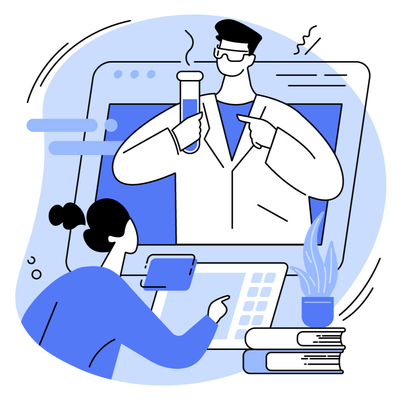
Responsible learning at home
As schools embrace blended education, students are spending more time learning at home, through online and flipped classrooms, online project-based collaborations or open educational platforms.
Because there are particular challenges with home learning, many schools have chosen to put together a dedicated learning from home section in their RUPs or a separate Home Learning policy (often called a Home Learning Agreement) altogether.

Responsible learning at home
-
Communications
Channels of communication between parents and caregivers, students, teachers and the school.
-
Behaviors
Expected behaviors of students when they’re learning remotely on their own.
-
Online classrooms
Expected behaviors of students during online classrooms e.g. dress code, what interventions are necessary when things go wrong e.g. if a student is distracted by home life or connections fail.
-
Student support
How parents and caregivers are expected to support their child in learning at home. What support might be available to students who lack this support, or lack digital equipment and learning resources at home.
-
Parental support
What resources and tools might be available to parents or caregivers to support their own digital literacy and support of their child.
-
Online safety
What might be considered safe and unsafe practices and set-up at home, and how to address this.
-
Environment
What is expected of the learning environment at home e.g. clean desk policies, equipment required, connectivity, quiet.
Writing your RUP
The most effective RUPs are easy to understand, readable and engaging for audiences of all ages. What makes them this way is how you choose to write and frame it.
Frame it as an agreement
To gain greater buy-in, frame the RUP as an agreement, rather than a topdown list of rules. It’s helpful to use “I” statements. “I” statements are an assertion of the intentions and beliefs of the person making that statement, and promote a sense of responsibility and ownership.
They are especially empowering if they’re framed positively, for example:
- I respect other people’s feelings when I’m online.
- I take care of the school computers when I am using them.
- I visit the sites and use the apps that are good for me and my learning.
When there’s common understanding and agreement, buy-in is so much stronger. If you involve students and parents in co-creating the RUP then this strengthens buy-in even more.
Make it accessible
-
Create grade-specific documents
Consider creating different, grade-specific versions of your RUP, with language and concepts appropriate to each level.
-
Translate your policy
For international schools, or schools with a substantial multicultural student base, consider translating your policy in the languages spoken in the school.
-
Make it visible
Consider a variety of communication channels to distribute information that ‘infuses’ your school with behavioral expectations. For instance, in student handbooks; posted on your website; in device handout agreements; displayed directly on devices; and as regular class conversations about digital citizenship and IT.
Communication channels
It’s important to establish clear channels of communication, so that:
- Students know how to report online incidents, such as cyberbullying.
- Students know how to get IT support (e.g. through a helpdesk).
- Parents and teachers can share issues and concerns
An effective RUP should clarify to every student at every grade level who will support them and how they can get help.
Legal considerations
Globally, most schools are required by national or regional law to address issues of students’ protection, privacy and security. If you’re aiming for a blended AUP/RUP approach, you’ll need to clarify what national, state or local legislation applies to your school. In the US, the key federal laws that cover these aspects are the:
-
Family Educational Rights and Privacy Act (FERPA)
Protects the privacy of each student’s educational records.
-
Children’s Online Privacy Protection Act (COPPA)
Gives parents and legal guardians the right to control what information is collected from children under 13 online.
-
Children’s Internet Protection Act (CIPA)
Addresses children’s access to harmful or obscene content online.
-
Protection of Pupil Rights Amendment (PPRA)
Gives legal guardians the right to inspect school materials if those materials are used in connection with government-funded survey or evaluation that involves their children.
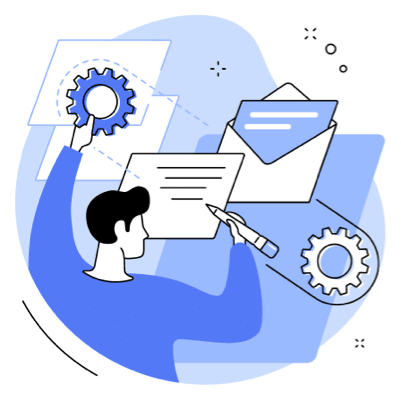
Keeping it live
It’s important to review and update your RUP and to have a procedure in place to make sure that it’s reviewed regularly. Your RUP should be a living document: always relevant, current and always supportive of school activities, staff and students.
Even if you choose to review your RUP annually, it’s important to ensure that you document RUP-related issues throughout the year, to give you evidence and information about how you might need to adapt your RUP.
For instance, documented cases of cyberbullying will help you adapt your RUP in order to prevent or resolve future similar issues. For example, perhaps evidence suggests that there needs to be work around respect, or to make it easier for students to report cyberbullying, or to make it clearer to students the consequences of bullying.
Useful things to decide are:
-
Documenting issues and feedback
How will you identify, record and review RUP-related issues throughout the school year?
-
Reviewing schedule
When and how often will you review your RUP?
-
Responsibility
Who’ll be responsible for the review process? Who else will be involved, and how will you gather feedback from them? You may decide to have different people responsible for different aspects e.g. safeguarding, home learning, digital citizenship, legal issues, pedagogy and tech.
-
Review process
What would be your review process and what version protocol will you adopt? How will the process link to other school reviews?

Responsible use policy examples
Because every school is different, there’s not one single approach to an RUP that’s exactly right for each school. This means that school RUPs vary greatly in terms of size, content, language and how they’re communicated.
Some of the more common approaches to responsible use are:
-
The AUP / RUP Blend
You might choose to modify your existing AUP, updating the language and tone to be more inclusive and positive, or putting more emphasis on sections relating to responsible use, digital citizenship and school values.
-
The Responsible Use Agreement
You might choose to create your RUP in the form of an agreement as a standalone document and require students and guardians to sign them, for example, when receiving a school-issued device.
-
The Responsible Use Section
You might choose to include a responsible use section as part of a broader student and parent handbook.
-
The Grade-Specific RUP
If you’re a K-12 school, you might choose to create different sets of responsible use guidelines according to grade level, increasing in complexity as students work their way through technological literacy, and gain increasing access to technology and online platforms.
While it’s good to consider the unique aspects of your own school, it can also be helpful to take inspiration or ideas from how other schools have approached responsible use.
We’ve put together more than one hundred school RUP examples to help you discover a variety of approaches. You can sort our 100+ Responsible Use Policy Examples by a variety of variables, such as country and school size.
We hope that this guide has given you enough useful information, guidelines and ideas to help you get started on your RUP journey.
If you’ve any questions about this guide or would like to find out more about how we help schools, please get in touch at [email protected].





