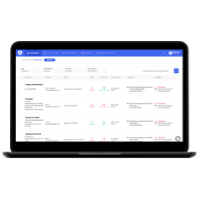HiddenApp & Education
The gradual increase in digitalization in educational institutions (edus) has been decades in the making.

K-12 to higher edus continue to evolve in the delivery of knowledge to their charges through a variety of digital solutions.
Whilst both institutions and learners can significantly benefit from digital learning methods, the path to implement a sustainable digital transformation is not always straight forward, especially for smaller organizations. Here are some of the challenges commonly faced by edus and the steps that can be taken to address them.
The Challenges of Digital Transformation in Education
Among the main challenges are the initial, heavy costs of digitalization. Technology-driven systems and infrastructure require a significant budgetary outlay upon procurement and installation. Major investment is also necessary to bring digital devices such as Macs and iPads into the classroom. Further costs are also required in training IT admins, educators, learners, and other stakeholders in adapting to digital technologies and methodologies.
Given this investment, the critical task of securing those expensive devices against theft or loss raises its head. Device assignees can be prone to losing devices either due to their own carelessness or to theft. Regularly replacing lost MacBooks or iPads soon becomes completely unaffordable, more so than ever in this CoViD-19 era with the emphasis having shifted to retaining, not replacing.
Finding Appropriate Solutions
Developing a digital transformation strategy
If the benefits are clear, people will without question be more open to adapt to change. It is therefore important to have a clearly defined strategy and to be able to communicate the benefits to key stakeholders. For educators and staff, it’s important to foster a culture of continuous learning to narrow any gaps in digital skills. This adaptive culture also facilitates better transitions when roles change within the organizational structure. Create a sustainable plan that takes the budgetary constraints of your institution into consideration.
Aligning IT investments and integrating data sources
Most edus have relatively limited funds for building internal digital solutions. As such, it is important to determine your institution’s primary needs and align your IT investments with these in mind. This enables you to acquire the right technology and digital tools for your organization without spending on unnecessary infrastructure.
Implementing automated systems
Automated systems simplify tedious processes and streamlines procedures. Something as simple as an RFID tag saves precious minutes wasted on taking attendance or monitoring hall passes. Used along with educational technology, automated systems can also facilitate the more efficient delivery of knowledge and use of learning tools.
Utilizing MDM solutions
For any edu, Mobile device management (MDM) solutions are essential to manage large fleets of devices as they greatly facilitate mass device setup and ongoing maintenance. Part of the digital transformation in edus has been providing learners with a digital device that in turn provides access to learning platforms. These devices offer the benefits of mobility but also increase the risk of an expensive school asset going missing. An MDM can help mitigate these risks up to a point, however, they do lack advanced security-focused features for device retrieval. To supplement this, using a leading theft-recovery solution can really ramp up an edus’ device security and retrieval toolset.
HiddenApp: Reliable Device & Data Protection
One innovative solution that edus can utilize to protect their computer hardware assets is HiddenApp. Specifically built for Apple devices, HiddenApp can be considered your Apple fleet’s silent defender.
What is it?
HiddenApp is a software tool that provides a comprehensive security solution for individuals and organizations in need of a highly effective device monitoring and tracking tool, reliable data protection, and swift device recovery. It helps prevent Apple devices and the data they hold from falling into the hands of malicious users.
Why is it essential?
Millions of mobile devices are lost or stolen every year. It is even said that one laptop is stolen every 53 seconds. Apple devices do not come cheap, and it goes without saying that losing one results in the unnecessary costs of replacing it. In addition to the actual cost of replacing the device itself, the cost of data lost and the loss of learning opportunities can be much steeper. Lost devices can cause student workload to pile up and for them to fall behind deadlines. Students might not be able to participate well in classes or punctually perform tasks assigned to them. This may likely affect their grades as well as result in mental stress.
To safeguard your institution’s devices and data, relying on your MDM to simply lock and wipe a device when it goes missing just isn’t enough, you must be able to keep track of your devices and secure all device data from unauthorized users—all which can be performed by HiddenApp.
How HiddenApp Helps Edus Secure Their Apple Fleet
Monitor, manage, track—these are tasks that HiddenApp effectively does to secure your Apple fleet. It provides your IT department with the capacity to monitor the status and activity of each device. It also has the capability to manage and remotely control multiple devices with mass security actions. Most importantly, it is equipped with sophisticated tools to enable advanced tracking in case of loss or theft, greatly increasing the chances of successfully recovering any device that goes missing.
Unlike some other solutions that can require highly technical skills, HiddenApp comes with a user-friendly interface that is easy to navigate. All functions are integrated into a single intuitive dashboard. The app can also be easily installed with zero touch using a mobile device management tool, but it does not actually require an MDM profile so its fully complementary to all MDM solutions on the market.
HiddenApp also comes with several features specifically designed to benefit your institution.
Location tracking
HiddenApp locates Macs, iPads, and iPhones using multiple tracking technologies. Highly accurate GPS tracking built on Google Maps combined with location history, network data, and other tools are used to determine where a device might be located. When a device is reported lost, HiddenApp takes photos and screenshots in secret to identify who has the device and its geographic location. Because the software uses multiple tracking technologies, it is able to pinpoint a device’s location more accurately than an MDM’s location tracking offering.
Real time monitoring
HiddenApp gives you full visibility and control of your fleet. It enables real-time monitoring of the status of any device. In case of theft, HiddenApp uses iSight photos with keystroke logging to gather information on what the unauthorized user is doing. This allows you to not only able to track the location of the device, but also to be able to find clues on who is using the device without authorization.
Activity log and monitoring
Activity logs provide a history of what actions account administrators have done. The log history shows what specific HiddenApp actions have been administered on each device while audit logs show all actions taken within a HiddenApp workspace. These facilitate the more efficient monitoring of activities such as recent updates and new apps installed.
Inventory management
Edus often have hundreds of their fleet’s devices assigned to students, educators, and staff. Assigning and managing them can be a headache with the wrong solution. However, with HiddenApp inventory management is a cinch as features such as “Fleet View” enable a supreme geographical overview of the fleet, making it easy to track which device is assigned to whom and also ensuring that assigned devices are returned when they’re supposed to be. As an added security feature, HiddenApp registered devices can be locked with a fully customizable message which can include an institution’s logo to remind students to return their devices on time.
Secure Your Digital Future
With the digital “future” here, edus must take the necessary steps to facilitate the transformation to it fully. This includes finding the right infrastructure and utilizing solutions that are most appropriate for one’s specific needs, including securing all key digital assets: data security, device protection, privacy measures—all now more essential than ever. Deploying a solution such as HiddenApp to oversee these key areas is imperative in sustaining and progressing digital transformation.
HiddenApp represents a cost-effective, yet highly effective security solution to your digital transformation, think of it as a sustainable form of insurance helping balance department budgets in the long term.